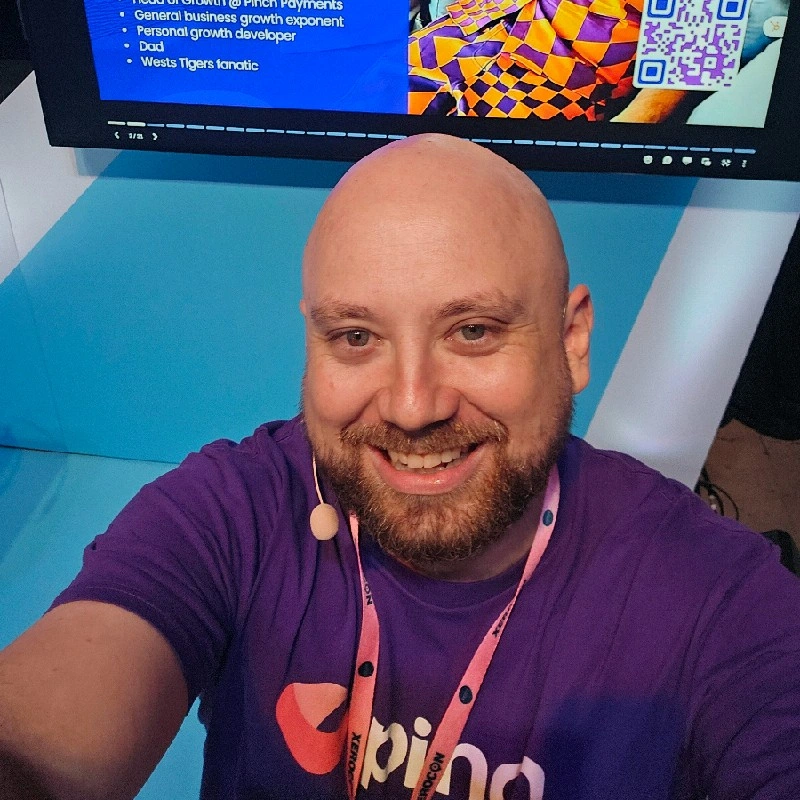Is your Accounts Payable (AP) department buried under a seemingly endless flow of paper? Does the manual processing of invoices slow down your entire financial cycle? Many companies struggle with the same reality. Traditional methods are slow, costly, and inherently susceptible to mistakes. It’s time to move past the filing cabinets and adopt modern efficiency. This is where automated invoice processing steps in. It is a genuine game-changer. This comprehensive guide will explain exactly what this technology is, detail how it works, and show you why implementing an automated invoice processing system is the smartest decision your finance team can make today.
What Is Automated Invoice Processing?
At its core, automated invoice processing uses smart software to manage the entire life of an invoice. This management runs from the moment a vendor sends the document to the moment payment is approved. It is an end-to-end digital transformation of your AP function. This is more than just scanning documents; it involves true invoice processing automation.
When a company moves to this system, they stop having people manually keying in data. They eliminate stacks of paper waiting for signatures. They replace outdated processes with streamlined digital workflows. The goal is simple: achieve touchless processing. This means the invoice moves from receipt to approval with little or no human intervention.
This move to digital efficiency is known as automated invoice management. It ensures that every invoice is handled consistently, rapidly, and correctly. It saves money. It reduces risk. It gives the finance team time back to focus on strategic tasks rather than data entry.
How Does the Automated Invoice Processing System Work?
Understanding how to automate invoice processing requires knowing the stages the software handles. This complex operation is driven by sophisticated invoice automation software.
1. Invoice Capture and Ingestion
The first step is bringing the invoice into the digital system. The automated invoice processing system handles various formats. It takes paper invoices, PDFs from email, and electronic data interchange (EDI) files.
- Smart Recognition: The system uses Optical Character Recognition (OCR) technology. This software reads the image of the invoice. It identifies key data fields instantly. This includes the invoice number, the date, and the total amount due.
- Intelligent Data Extraction: Modern systems use Intelligent Document Processing (IDP). This is an advanced form of OCR. It understands the context of the data. It can accurately pull specific line-item details. This initial data capture is fundamental to the entire processing of invoices. It instantly digitises and structures the information.
2. Validation and Data Integrity Checks
Once the data is extracted, the system runs essential checks automatically.
- Internal Validation: It verifies the invoice's basic integrity. Does the invoice amount match the line-item subtotals? Is the vendor information current?
- ERP Cross-Reference: The system integrates with your existing accounting software or Enterprise Resource Planning (ERP) system. It automatically verifies vendor details and tax codes. This ensures accuracy before the invoice moves forward.
3. Three-Way Matching (The Critical Step)
Many invoices must be checked against purchasing documents. This step used to cause significant slowdowns.
- Automated Match: The automated invoice processing software automatically executes the crucial three-way match. It compares the invoice details against the Purchase Order (PO) and the Goods Received Note (GRN).
- Exception Handling: If the quantities and prices align exactly, the invoice is considered a "perfect match." It moves directly to approval. If there is a small difference, the system flags it as an exception. It sends the exception to a specific person for quick resolution, not manual investigation.
4. Workflow Routing and Approval
The system eliminates the manual process of routing paper for signatures.
- Rules-Based Automation: The invoice automation software is programmed with your company’s spending rules. It knows which manager, based on department or dollar amount, needs to approve the bill.
- Digital Notifications: Approvers receive immediate alerts on their desktop or mobile devices. They can review the invoice and supporting documents instantly. This quick approval process dramatically reduces the time an invoice spends waiting.
5. Integration, Payment, and Archiving
The final steps ensure financial records are updated and secure. This makes for a complete invoice processing solution.
- Seamless Integration: The finalized, approved data is pushed directly into your ERP or General Ledger. This ensures your financial records are instantly accurate and updated.
- Secure Storage: The fully coded and approved invoice, along with its complete audit trail, is stored in a secure digital archive. Finding an old invoice for an audit is now a simple keyword search, replacing hours spent sifting through files.
The Compelling Benefits of Automated Invoice Processing
The decision to adopt this technology yields immediate, measurable returns that strengthen your financial foundation.
The impact begins with significant cost reduction. Manual handling of invoices is surprisingly expensive due to staff time, paper costs, storage, and error resolution. By implementing an automated invoice processing system, you dramatically cut the cost per invoice. Critically, the speed gained in the processing of invoices allows your business to consistently capture early payment discounts (EPDs). These EPDs are tangible savings that often guarantee a rapid Return on Investment (ROI) for the initial software investment.
Furthermore, automation provides improved accuracy and risk mitigation. Human error is simply unavoidable. A typo during manual data entry can easily lead to incorrect payments, compliance issues, or costly duplicate payments. Invoice processing automation eliminates this risk. The software validates data against your system, ensuring accurate numbers are posted every time. This robust internal control framework enhances security and compliance, proving far more reliable than manual checks.
An automated invoice management solution also delivers enhanced visibility and control. In a manual system, an invoice's status is often unknown. Automation provides real-time visibility. Managers instantly see the status of every invoice, identifying and resolving any bottlenecks in the approval workflow. This level of control provides immediate, accurate data for better cash flow forecasting, transitioning the AP team from a reactive cost centre to a proactive, strategic information hub.
The New Role of the AP Professional and Future-Proofing
The transition to automation does not eliminate the finance worker; it elevates them. The routine, repetitive work of data entry and filing is absorbed by the invoice automation software. This frees the AP professional to focus on high-value, strategic activities, rather than the tedious and low-value task of chasing invoices and paper trails
- Exception Manager: Staff become specialised exception handlers, trained to investigate and resolve the small percentage of invoices flagged for discrepancies, utilizing their knowledge for complex problem-solving.
- Strategic Analyst: Instead of keying data, they analyse it. They work with management to identify trends in spending, optimise supplier payment cycles, and contribute to crucial financial forecasting.
- Compliance Guardian: The AP team monitors the automated system, ensuring internal controls are enforced and the system remains compliant with evolving tax and e-invoicing mandates, a growing regulatory pressure in global business.
This shift ensures the automated invoice processing system remains efficient and human expertise is leveraged where it matters most: judgement, strategy, and complex decision-making.
Finding the Best Automated Invoice Processing Software
Deciding to automate requires selecting the right platform. The market offers a wide variety of tools, and the best automated invoice processing software depends heavily on the specific needs and scale of your company.
Small Business Focus
For smaller operations, the ideal automated invoice processing for small business solution must prioritise simplicity. It needs quick integration with existing accounting tools like QuickBooks or Xero. Look for cloud-based providers that offer high-accuracy OCR and fast setup. They should offer tiered pricing that scales naturally as your transaction volume grows. Ease of use and rapid deployment are key criteria here.
Enterprise Requirements
Large organisations with complex procurement hierarchies require a system that integrates deeply with massive ERP platforms like SAP or Oracle. They need sophisticated features such as multi-currency support, tax compliance handling across jurisdictions, and advanced AI for complex exception handling. These are the deployments that truly leverage the full power of advanced invoice automation software.
The transition to full invoice processing automation is an investment in your company's future competitiveness. It is no longer just for the largest corporations. Every business, regardless of size, can benefit from the speed, accuracy, and strategic control offered by a modern invoice processing solution.
Conclusion
The provided comprehensive article details the transition from slow, error-prone manual accounting to modern Automated Invoice Processing, defining it as an end-to-end digital transformation where specialised invoice automation software manages the entire document lifecycle from capture (using OCR/IDP) to validation, matching (three-way), workflow routing, and final ERP integration. This shift achieves near-perfect accuracy and significant cost reduction by eliminating data entry errors and consistently securing early payment discounts (EPDs), fundamentally repositioning the AP department from a reactive cost centre to a strategic analytical hub that guarantees compliance and real-time visibility.
Once your business achieves the efficiency of an automated AP system, the final step is ensuring rapid cash flow. That’s where Pinch Payments comes in. We offer the powerful solution that perfects the final stage of the automated workflow. Once your automated invoice processing system has validated and approved an invoice, our technology steps in to facilitate simple, fast, and secure payment collection. We enable vendors to pay directly via credit card or bank transfer, seamlessly closing the digital accounts receivable loop. By integrating our system, we ensure that the efficiency gains on your Accounts Payable (AP) side are matched by dramatically accelerated cash flow on your Accounts Receivable (AR) side, helping you reduce late payments and minimize debtor days effectively. Contact us today!