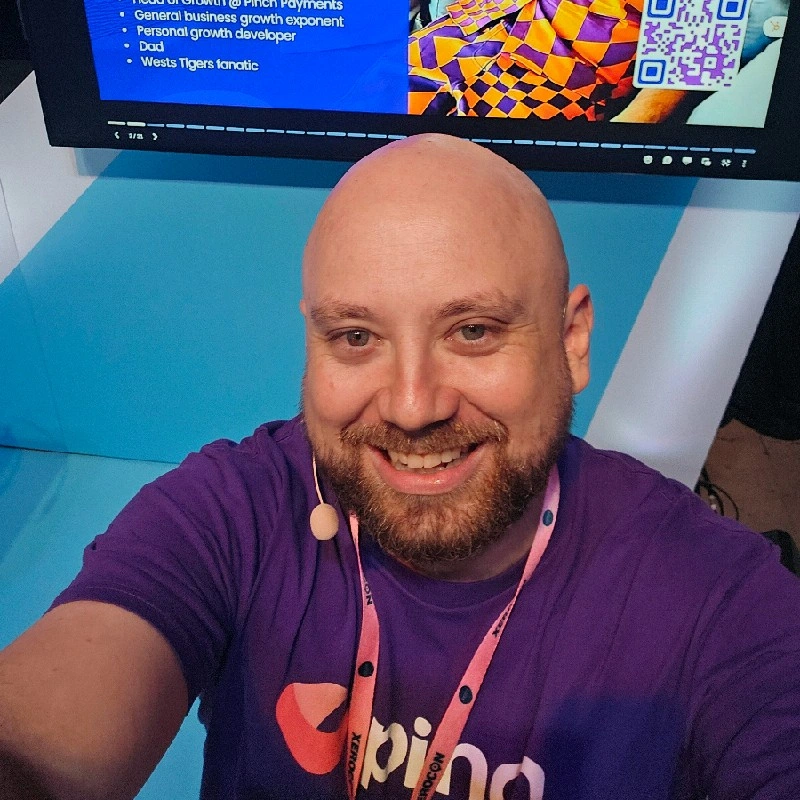Choosing the right accounting software is critical. It shapes how you manage money. It affects your business's compliance and growth. Small and medium businesses today have incredible cloud options. Three names dominate the market: MYOB vs QuickBooks vs Xero. These are the popular accounting software in Australia and globally. Yet, they are not the same. This guide is a practical MYOB, QuickBooks, and Xero comparison you can trust.
Selecting the right tool depends on your unique needs. Are you a freelancer? Do you run a retail store? Is payroll complex for you? Every business is different. This comprehensive article provides an in-depth MYOB vs. Xero vs. QuickBooks comparison. We look at key features, ease of use, and local relevance. Our goal is to help you decide. We want you to choose the perfect financial partner. Read on to find out which one truly fits your business best.
MYOB vs Xero vs QuickBooks: who each platform suits
Need a fast read? Start here.
- Xero shines for small to mid-size businesses that want elegant design and a deep app ecosystem. Bookkeepers and accountants love it. If you run multiple connected tools, it fits nicely.
- QuickBooks Online offers strong out-of-the-box features for sales-driven teams. It’s straightforward for invoicing, expenses, and basic inventory. Good if you like guided flows.
- MYOB Business leans into Australian compliance and payroll history. It suits firms that grew up on desktop MYOB and now want cloud, plus local support and features.
That’s the headline. The rest fills in the gaps and gives you a true accounting software comparison.
Easiest Interface: Compare Xero, MYOB, and QuickBooks
The software you choose must be easy to use. No business owner wants to struggle with confusing software. A steep learning curve costs time and money.
- Xero is widely praised for its clean, modern interface. It is very intuitive. Business owners without an accounting background find it easy to navigate. It uses simple language, not complex accounting jargon. This makes daily bookkeeping tasks less intimidating. Many find the dashboard clear and helpful. The features of Xero accounting software heavily focus on this user experience.
- QuickBooks Online also has a modern, user-friendly look. Its dashboard provides good visual summaries. However, some users find the navigation less straightforward than Xero. It can sometimes feel a little overwhelming due to the sheer number of options and menus.
- MYOB has a more traditional look and feel. It has evolved for the cloud. Still, it retains some of its legacy complexity. It is familiar to long-time Australian accountants. For a brand-new user, the interface might feel less intuitive than Xero or QuickBooks. If you value traditional accounting workflows, this might not be a problem. But if you want simplicity, “Which is better Xero or MYOB,” or “Is Xero better than MYOB” in this regard? For many modern small businesses, the answer leans towards Xero.
Features That Matter Day-to-Day
Every tool claims “all the features.” What matters is how the key jobs feel.
- Bank feeds and reconciliation
Xero makes reconciliation fast with suggested matches and rules. QuickBooks is close behind and simple to learn. MYOB is reliable and improving, especially in the cloud product line. - Invoicing and quotes
All three handle custom templates, reminders, and partial payments. QuickBooks feels very intuitive for first-time users. Xero gives you flexible layouts and automated reminders. MYOB offers strong controls and detailed line items. - Bills, expenses, and approvals
Xero’s “mark as paid,” repeating bills, and simple approval flows are tidy. QuickBooks has clear bill tracking and vendor history. MYOB provides robust bill entry and document storage. - Inventory
Light inventory exists across all three. For deeper needs, check add-ons. Xero’s app marketplace is extensive. QuickBooks has strong SMB inventory partners. MYOB integrates well with warehouse tools used by many local businesses. - Payroll
In Australia, all three support STP and super. MYOB has a long local payroll history. Xero Payroll is clean and popular with accountants. QuickBooks Payroll is straightforward for standard setups.
These are the practical features of Xero accounting software users talk about: easy bank rules, connected apps, clean reconciliation, and flexible invoices. Meanwhile, core features of MYOB accounting software include local payroll strength, detailed reporting, and compliance fit for Australian businesses. For readers comparing the features of QuickBooks with the others, remember QuickBooks excels at simple setup, clear dashboards, and fast invoicing.
Payments and Getting Paid Faster
Cash flow matters most. How quickly can you send an invoice and get paid?
- Xero online payments
Xero connects with payment services so customers can pay directly from the invoice. That reduces friction and speeds cash collection. It is easy to switch providers as your needs change. - QuickBooks payments
QuickBooks also supports embedded “pay now” flows where available. The setup is simple, and the customer experience is smooth. - MYOB online payments
MYOB supports invoice payment options that cut delays and help you reconcile receipts faster. It is a major win if you want fewer late payments.
If receiving money quickly is your top goal, add online payment links to all invoices. It works wonders across MYOB, Xero, and QuickBooks stacks.
Reporting, BAS, and Australian Context
You want reports that you will actually read. You also want lodging to be smooth.
- Reporting
Xero has polished reports with flexible layouts and tracking categories. QuickBooks shows clear P&L and cash flow snapshots that owners love. MYOB provides strong financial reports and deep customisation for seasoned bookkeepers. - GST and BAS
All three support Australian GST, BAS preparation, and lodgment workflows. Accountants in Australia are very familiar with each platform. - Local relevance
These are the most popular accounting software in Australia for small and mid-sized businesses. If you are comparing accounting software for a local team that needs STP, super, and ATO-friendly reporting, you are in the right group.
If you ever look up Xero vs Quickbooks in Australia, you will notice similar core features. The edge often comes from your adviser’s preference, app stack, and how you like to work.
MYOB vs Xero vs QuickBooks for Small Business
Examples make it easier. Here are quick scenarios using the exact terms you search.
- Solo consultant issuing many invoices
Wants fast setup, easy reconciliation, and pay-now links. Xero or QuickBooks both fit. That is the honest take on Xero or Quickbooks for lean teams. - Retail or trade with payroll and inventory
Needs AU payroll, STP, and supplier management. MYOB shines, and Xero or QuickBooks work well with the right inventory add-ons. - Multi-entity or multiple locations
Xero’s tracking and ecosystem help keep control as you grow. QuickBooks can do it too with the right plan and apps. - Looking for community and advisers
All three have strong Australian communities. Xero and QuickBooks are widely taught by advisers. MYOB remains a staple for local compliance. They are among the most used accounting software in Australia.
If you still feel torn about MYOB vs Xero for small business, map your top three tasks. Reconciliation speed. Invoicing with online payment links. Payroll accuracy. Test those in a trial. Then decide.
Comparing Value in MYOB, Xero, and QuickBooks
Cost is often the first thing a small business considers. All three platforms use a subscription model. However, their pricing structures and what is included vary greatly.
- Xero is generally in the middle of the price range. A major draw is that all Xero plans allow for unlimited users. This makes it incredibly cost-effective for growing businesses with multiple team members or outside accountants. You need to check the limits on invoices or bank transaction processing in lower tiers. The cost for Xero is balanced.
- QuickBooks Online typically offers the most affordable starting plan. It’s ideal for sole traders and new startups. The QuickBooks payments system integrates well. However, be cautious. Features like multiple users or inventory tracking might push you into higher, more expensive tiers. The price of QuickBooks can escalate quickly.
- MYOB pricing can be more complex. They have different products, like MYOB Business and AccountRight. MYOB Business is cloud-based. AccountRight often suits businesses needing the old desktop feel with cloud backup. Entry-level MYOB plans are competitive. They often include more features in the base subscription, particularly for payroll. When you compare Xero, MYOB, and QuickBooks on price, you must look at the total feature set for your chosen tier.
Final Thoughts
You now have an honest MYOB, Xero, and QuickBooks overview. The best tool is the one your team will actually use every week. Start with a free trial. Reconcile ten transactions. Send three invoices. Turn on online payment links. See what feels natural.
Whichever platform you choose, cash flow wins when customers can pay you fast. That is why connecting a modern payment solution matters. Pinch Payments helps you accept card and bank payments right from your invoice, automate fee handling, and reconcile faster with your chosen ledger. Whether you use Xero online payments, MYOB online payments, or QuickBooks’ built-in options, Pinch can sit in the middle and keep the experience smooth for you and your customers. If you want the cleanest path from invoice to money in the bank, try Pinch alongside your chosen platform. It turns this whole accounting software comparison into real-world results. Contact us.